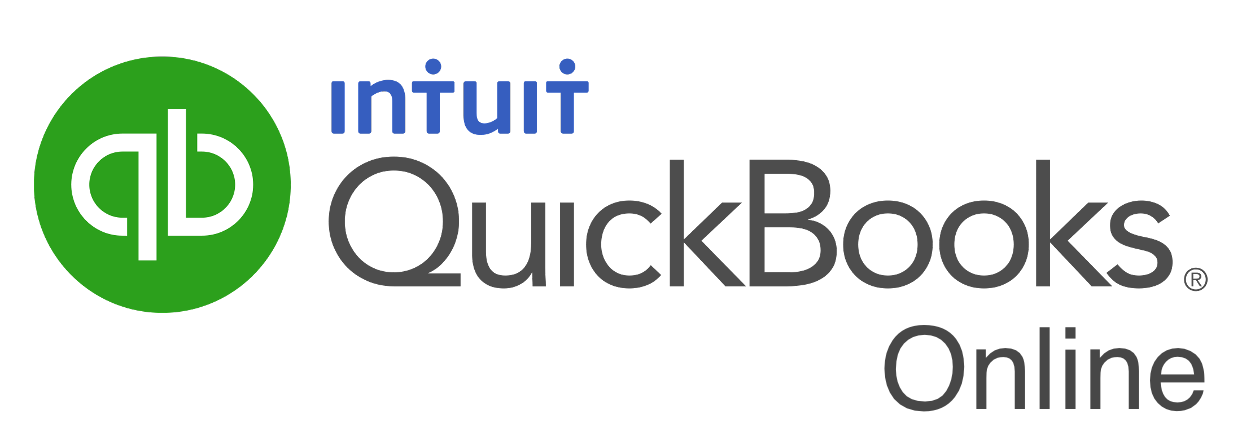Invite Intellex to access your QuickBooks Online
Use the following email: clientlogin@intellexaccounting.com
- Sign in to your QuickBooks Online as a primary admin.
- Select the Settings ⚙️ icon, then select Manage Users.
- Select Accounting firms.
- Enter our email address “clientlogin@intellexaccounting.com”, then select Invite. Follow the prompt to verify your account.
- Intellex will be sent an email with a link to sign into your QBO.
- Until Intellex signs in, our status will remain as Invited on the Manage Users page. After we accept the invitation, our status will change to Active.